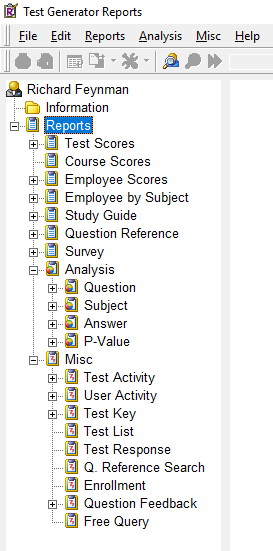Test Generator is made up of three separate components: Test Generator, the test authoring, delivery and administration application, Tester, the test delivery tool and a data base that securely stores your question banks, tests and test -taker data. The various elements that make up our test maker are described below.
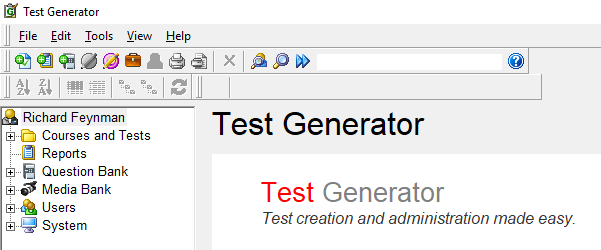
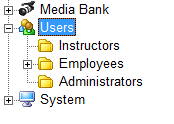
Instructors. a.k.a. trainers, faculty, test author or proctor. This use-type can perform different roles based on permissions granted by administrators. These include serving as proctor or a test author that manages one or more classes and question banks.
Employees. The test-taking audience: a.k.a. test takers, trainees, students or customers. This user-type is enrolled in courses and eligible to take tests by logging in to TG's windows or web Tester.
Administrators. TG has one tier1 administrator. The tier1 admin can create one or more tier2-level admins. Admins are responsible for managing the testing system. This user-type can also serve as a test author and proctor.
These user-type labels can be modified by the test admin under System > Settings: Designations.
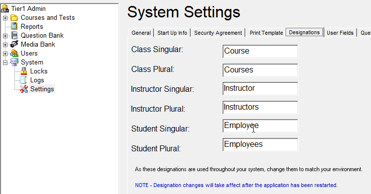
TG Admin Client. The Test Generator application used by t.admins and t.authors.
Tester. Refers to the software used to deliver a test. In TG Desktop and TG LAN, this is a Windows-based client that is installed on machines used by your test-taking audience. In TG Web, it refers to the web Tester which is accessed through a web browser.
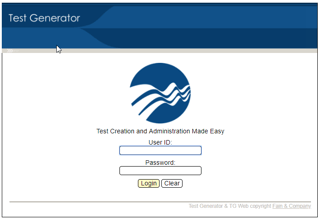
T.takers can log in to take a test using either a Mac or Windows computer. TG’s web Tester supports Chrome, Firefox and IE on a Windows machine and Safari on a Mac..
Computer. TG’s admin client is a Windows application and t.admins must use a computer that has the Windows operating system installed on it.
The TG admin client can also be installed on a Macintosh computer using either Parallels or Boot Camp and the Windows OS installed. For more information, open a web browser and search “using windows on a mac”.
Server. A centralized computer that manages access to information and resources on a network. In TG LAN the testing database is stored on a server. In TG Web, the web Tester and TG database are installed on a server.
Tree View. TG’s Home page includes a column on the left side of the screen beginning with a user icon and name of the t.admin who has logged in to TG. This column also contains the modules that t.admins use to create and organize test items in question banks, create courses and tests saved under one or multiple courses, manage t.takers, generate reports and analyze test data through TG Reports.
Course or Class. These terms are used interchangeably and refer to the TG folder/directory under which tests are saved. A course that contains active tests and enrolled/eligible t.takers, is also referred to as a production course.
System. In TG, a module located under TG’s tree view. It contains various system parameters useful in managing the TG testing system.
TG Reports. A separate application used by t.admins to generate reports and analyze test data.