TG Reports is Test Generator's reports module. Accessible from within TG, this application enables test administrators to view their testing audience's test data. TG Reports contains 20+ reports which can be viewed on screen, printed or exported to various file formats. These reports provide a broad range of information organized by student, test, class, question, subject and more...
We've created a tutorial. This is an overview of the application. Learn More.
Please contact us if you have questions. Also, if you haven't already done so, we also invite you to schedule an online demo. 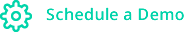
In addition to the out-of-the-box reports, customers can generate customized sql queries. TGReports' FreeQuery is designed for customers who wish to export various combinations of data not found in TGReports' standard reports.
Customers, who have IT staff and/or other technical resources, can create customized sql queries to generate test data that can be viewed, exported or printed using the FreeQuery report.
TGReports includes 20+ report types. The majority of the reports have been designed using Crystal Reports. Some TG reports are rich text format (RTF) reports. RTF-based reports can be opened using any word-processing software.
TG Reports is organized into three groups: Reports, Analysis and Misc. They are organized based on frequency of use.
Each major group includes a summary information screen describing the reports organized under that group. A summary of the various report types can be found in the tutorial. Learn More.
Reports can be viewed on the screen, printed or exported to various file formats. The default file formats include .csv, .txt, .rtf, .xls, .pdf, .doc. Crystal Report-designed reports can also be exported into various other data formats. These formats can be selected from any CR report's toolbar.
Question Analysis: Assists t.authors in determining how well everyone did -- per question.
Subject Analysis: Assists t.authors in determining how well test takers performed on each subject represented in a test.
Item Analysis: Assists t.authors in determining the number of times a specific, wrong answer was selected.
P-Value Analysis: The point-biserial correlation is the correlation between the right/wrong scores that takers receive on a question and the total scores of the remaining questions.